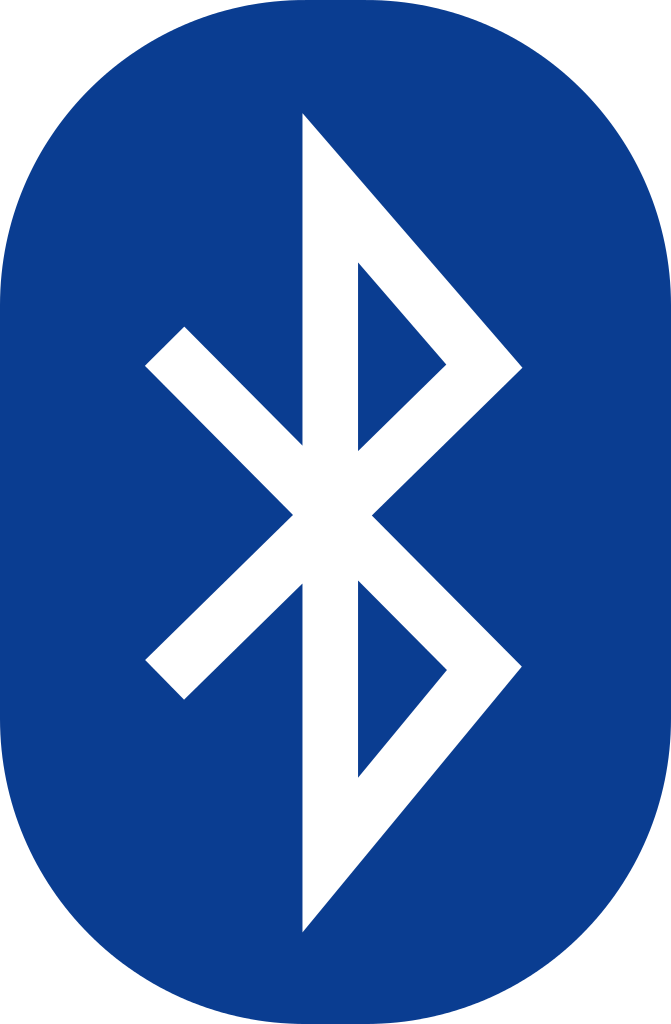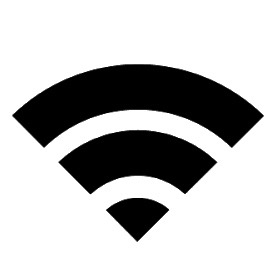August Wifi Smart Lock, photo by August
As our homes become increasingly automated, smart locks offer to help simply the experience of entering and leaving your home. Here are the features offered by smart locks, our recommendations, and a feature comparison of some of the most popular smart locks on the market.
Features
ACCESS - how do you interact with it?
Smart locks quite literally unlock a world of possibilities in terms of how you access your door. The most common forms of access are as follows, but some locks offer additional methods of entry—for instance, the Ultraloq U-Bolt Pro includes a fingerprint sensor.
AUTO-LOCK/UNLOCK - Many of these locks use geofencing to automatically unlock your door as you approach it. This is great when your hands are full, as there’s no need to fish for keys. Once you’ve entered or left your home, auto-lock simply locks your door behind you after a given period of time. However, likely due to the volatility of GPS signals, no smart lock has a flawless auto-unlock system.
REMOTE LOCK/UNLOCK - Smart locks with a wifi or Z-Wave connection will allow for remote locking and unlocking through an app. This allows you to let friends or family members into your home even when you’re not there.
KEYPAD - Several smart locks include built in keypads or sell them separately. For those who don’t want to have to rely on always having a charged phone on them, a keypad can be a convenient, key-free alternative.
PHYSICAL KEY - Lots of smart locks still contain a keyhole because electronics can fail. For those who want to go completely keyless, however, it’s good to make sure you have another entrance to your home in case of an electronic failure or malfunction.
COMMUNICATIONS PROTOCOL - how do you communicate with it?
Another thing to consider is how your smart lock connects with your phone and other devices in your smart home. The most common communication protocols are Bluetooth, Wifi, and Z-Wave.
BLUETOOTH - Bluetooth allows for a direct connection between your lock and your phone. It’s also what enables the auto-unlock feature in which your smart lock unlocks the door for you as you approach it. While it’s power efficient and won’t drain your batteries, it has a very limited range.
WIFI - Most Bluetooth-enabled locks will have an optional Wifi bridge that can be used to connect it to Wifi, and others have built in Wifi. A Wifi connection allows you to access your lock remotely, whether that means letting in friends or family members, creating and sharing new keycodes, or simply checking if your front door is locked when you’re away from home. The cost of this access, though, is battery life. Locks with built-in Wifi have a noticeably shorter battery life than those without it.
Z-WAVE - For those who already own and use a Z-Wave hub to connect all their smart home devices, a smart lock can fit right into that ecosystem. Once connected to a Z-Wave hub, your smart lock can be accessed from anywhere and connected to several other third-party devices. However, for those who want a simple setup, Bluetooth (and possibly Wifi) are likely better options.
INSTALLATION - what will it take to install?
Most smart locks fit into one of two categories in regards to installation: those that sit on top of your existing deadbolt (known as “retrofitting” locks), and those that entirely replace your current deadbolt. While replacing your deadbolt might seem like a daunting task, it’s completely doable with a screwdriver and half an hour, and there are many more locks of this variety to choose from. In general, retrofitting locks are a great option for renters or those who want to keep it simple, while deadbolt replacements will offer more options and take a bit more time to install.
Our Recommendations
BEST OVERALL - Yale Assure SL
Yale’s Assure SL offers one of the widest ranges of integration platforms and accessbility options. It has both a Wifi/Bluetooth version that uses August’s Connect bridge as a Wifi hub as well as a Z-Wave version that integrates with any Z-Wave system. Furthermore, it offers keyed and keyless versions of each lock. However, it should be noted that Wirecutter by the New York Times
found that the keyed versions of the lock were extremely easy to pick. They report that they were able to pick the lock in under a minute several times using readily available lockpicking tools. Regardless, the Assure SL’s range of compatibility along with positive user experiences makes it a top pick.
[ BUY (Bluetooth/Wifi) ]
[ BUY (Z-Wave) ]
BEST VALUE - Wyze Smart Lock
Coming in at half the price of the locks around it, the Wyze Lock still offers great functionality and convinence. As a retrofitting lock, it works with your existing deadbolt and is thus a great option for renters or anyone on a budget. Its largest drawback is likely the lack of integration options—it is only compatible with Amazon Alexa. Additionally, some users have inconsistent results with auto-unlock.
[ BUY ]
THE REST OF THE PACK
Schlage Encode - For those who want a simple lock without too many bells and whistles, the Encode may be a good option. The Encode features solid hardware with a tactile keypad and is available in a variety of styles and finishes. Additionally, users have reported that the installation process is extremely simple. Do note, however, that the app is extremely minimal and has posed problems for some users.
[ BUY ]Ultraloq U-Bolt Pro - This small smart lock exhausts all possible methods of entry, featuring a fingerprint sensor that isn’t found on any other smart locks. Wirecutter by the New York Times (see Runner-Up: Ultraloq U-Bolt Pro) had a generally positive experience with the fingerprint sensor, finding that it worked about 80% of the time. Unfortunately, Ultraloq’s app is not as reliable as others. While it’s usable for most users, others have had issues accessing the lock remotely.
[ BUY ]August Wifi Smart Lock - With a compact footprint and easy hardware installation, the August Wifi Smart Lock is a beautifully designed lock with a couple of software flaws. Some users have had a hit or miss experience with auto unlock, and others found that it was extremely hard to connect the lock to their Wifi networks (see this review ).
[ BUY ]Level Lock - This invisible lock offers a new type of smart lock, one that installs inside of your existing deadbolt. For those with a deep attachment to their current deadbolt, this lock may be the way to go. It should be noted, however, that this lock is relatively new to the market so there is a lack of consumer reviews and ratings. Additionally, it is only compatible with Apple Homekit, and without Homekit, you can only use it as a Bluetooth lock.
Feature Comparison
| Installation | Network | Keypad | Auto Lock / Unlock | Remote Lock / Unlock | Physical Key | Integration | Batteries | ||
|---|---|---|---|---|---|---|---|---|---|
| Yale Assure SL ($200-300) 1 |  | replace | ✔ | ✔ | ✔ | ✔/✘3 | AA | ||
| Wyze Smart Lock ($100) |  | retrofit | sold separately ($20) | ✔ | ✔ | ✔ | AA | ||
| Schlage Encode ($209) |  | replace | ✔ | ✔ | ✔ | ✔ | AA | ||
| August Smart Lock ($250) |  | retrofit | sold separately ($55) | ✔ | ✔ | ✔ | CR123 | ||
| Ultraloq U-Bolt Pro ($190) |  | replace | ✔ | ✔ | with Wifi hub | ✔ | AA | ||
| Level Lock ($230) |  | inside existing lock | ✘ | ✔/✘4 | with Apple Homekit | ✔ | CR2 |